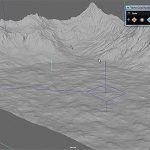Performance is key in After Effects. If yo are working with 3D objects, getting true 3D performance is always a welcome thing.
No matter how fast After Effects gets, performance always persists as an issue. The Ae team have been hard at work trying to get playback working as fast as possible. In the long run, however, there are plenty more issues in Ae that need acceleration. As an example, a simple IK solver will chug along, making moving character arms / legs not as responsive as they should be. 3D Is another areas where getting some true 3D performance can be welcome.
Freelance Motion Graphics and Visual Effects Artist Tobias Steiner offers some insights as to how you can get true 3D performance from the Plexus 3 plugin in After Effects, by way of CineWare. In fact the tutorial walks through getting 3D data from Cinema 4D into Adobe After Effects and how to attach Plexus 3 geometry to it.