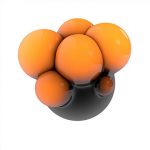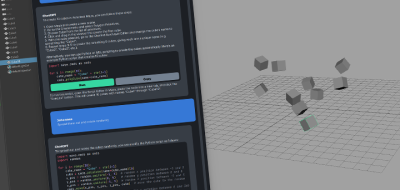It is a simple process to place and rent joints in Autodesk Maya… Or is it? This falls under “simple tools, bad workflow” category actually. Using the rent joint tool without any MEL scripting to repeat the task can be really time consuming. And what about arbitrary angles? What if you needed to place and orient joints at strange angles? You might be relegated to just guessing.
This is why Character TD Bryan Godoy has been developing a Maya script that will allow you to use the geometry’s topology to place and orient joints, in a fast and accurate way. Often when rigging, it can be difficult to calculate proper joint orientation for a suitable joint rotation. Especially at arbitrary angles.
Never hurts to have other options to control joint orient, since Autodesk has never provided a working solution for this since Maya 1.0 https://t.co/fIPoVYe7UE
— Rigging Dojo (@riggingdojo) September 26, 2016
This is why Bryan’s script “ezJnt” cleverly uses an existing faces, edges or vertices to place and rent the joint correctly for troublesome parts of the model, such as hands or fingers.
ezJnt offers some extra features too, with a Locator option, and the ability to create joint and locators based on individual objects or components in your selection. Script considers the unit type being used within your current scene (cm, mm, m, in ft, yd) and makes necessary conversion to ensure proper translation when creating joint / locator.
The scripts’ author, Bryan Godoy mentioned that will be releasing the new tool soon.