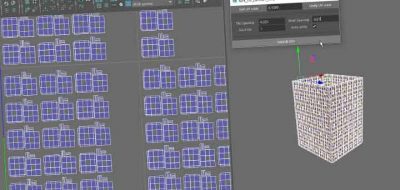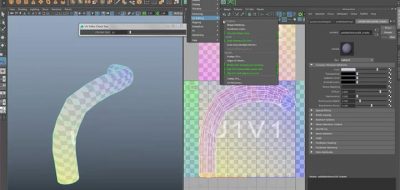UV editing is a necessary evil. If you are an Autodesk Maya user, you likely have enjoyed moving from what seems to the be dark ages of creating and editing UV’s to a more modern workflow. This is thanks to the last few releases of Maya which added some new UV editing tools as well as some new UV paradigms.
These types of new features often get lost in the marketing material as compared to more glamorous things like XGen and Bifrost, but it’s often the little stuff that has the biggest impact on day to day work
Here, Autodesk’s Steven Roselle shows off some of Maya’s newer UV editing features, in case people have missed some of the good work that has been done in that area. Steven walks us through the symmetrize UV tool, which can make one side of a UV shell the same as the other, using brush based tools.
There is also a look at some of the new layout functions that are available in the UV editor. A new layout algorithm not only makes better use of space when packing, but if can also pack UV shells across multiple tiles. This is true for single or multiple objects. Setting an option can easily have Maya pack each object into its own UV tile.
Aside from that, there is also a look at the interactive cut tool, and a tool that will auto-create UV seems based on some inputs. There are also some nice UV Distortion views that you can choose from, either showing distortion from a per shell or per object stand point.