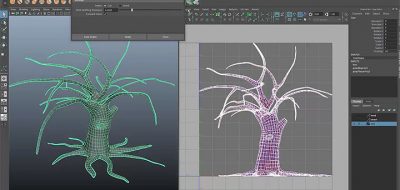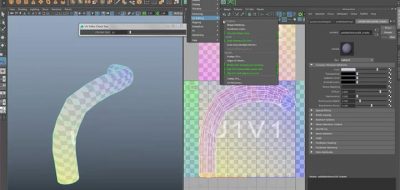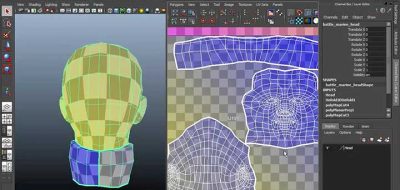Malcolm Andrieshyn Explains Best Practices for Mipmaps and Texture Padding in Autodesk Maya.
If you work in Maya, you might already be familiar with the Mipmap filter settings that are available for image textures. If you work in Games, you understand how essential Mipmaps and texture padding are to game engines. If you would like a little more in-depth information on how and why these concepts are critical to a workflow, then check out this new tutorial by Malcolm Andrieshyn.
Malcolm explains how mipmaps work and what texture padding is, and covers best practices for working with both in the Maya UV Editor. Some demonstration is shown using Marmoset Toolbag, which is a great way to see what happens when mipmapping is and isn’t present visually.