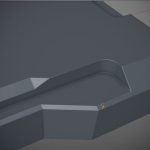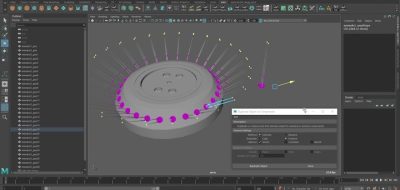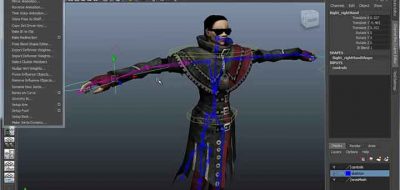Shortly after a Maya release, we look forward to sifting through the latest BonusTools. Now, Maya BonusTools 2017 are here. The toolset offers workflow enhancements and some insights into development. Some BonusTools are experimental, some are useful, and some make it into Maya as regular tools.
Autodesk’s Steven Roselle walks us though some of the new additions in Maya’s BonusTools 2017.
What’s New in BonusTools 2017
Curve to Ribbon Curve to Tube
You can easily make your own ribbons and tubes based on curves in Maya. The new Curve to Ribbon and Curve to Tube tools make it a one click process. It saves tome from having to create the path in addition to the profile geometry. There is also a new tool that allows you to cleanup the ribbon and tube meshes by deleting construction history.
Flatten Components Update
The flatten components tool receives an update in BonusTools 2017. You can select any type of component and flatten it along an average plane.
Create IK Splines on Multiple Chains
Under the BonusTools 2017 rigging tools, you can now make IK splines from a selection of multiple joint chains all at once. Great for rigging tentacles, wings or tails.
New Weight Editor
A new weight editor makes its way into the rigging toolset. Then new tool is a skinning-centric version of the component editor (which was basically just a spreadsheet). With the new Weight Editor, you can load weighting information for specific vertices and select by joints to make changes. It is easy to see where the weights are by color coded fields in the editor. Currently the editor is only amiable for the Windows platform at the moment.
Floating Frame Rate Improvement
The viewport node that can display frame rates for a given object or rig animation in Maya gets some updates. The tool works with Maya’s parallel evaluation and GPU accelerated pipelines.
Updated Store Transform / Attributes
The tool for storing transformation and attribute values has been updated. This lets you easily make a shelf button for any selection that will include its transformation values as well as that selections attributes. The tool now works with custom attributes too. This is great for creating a “toggle” for a scene without having to set keys for it. Great for cameras, lights and control objects.
Compare Layers
Another “toggle” type of tool, compare layers lets you flip between layer visibility to compare their contents.
Display Control Updates
Display control brings up an interactive HUD element in the Maya viewport that lets you quickly change Viewport attributes. You can now toggle the HUD with a hotkey.Its a fast way to change grid appearance, cycling background, camera clipping values, toggles for polygon display, and anything that deals with the view.
Navigate Graph Marking Menu
A new addition to the marking menu will let you navigate ups and down the node graph. The MM will let you quickly access the nodes that are associated with an object. This works for upstream and downstream connections. Hitting “n” on the keyboard will bring up the marking menu.
Visit the Maya BonusTools resource page for more information and download