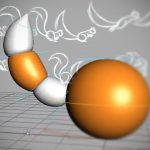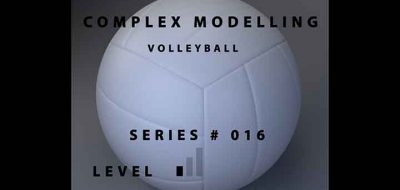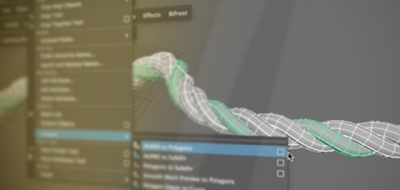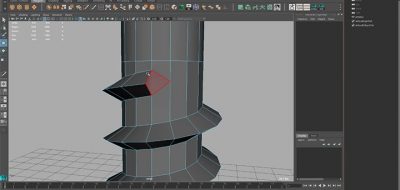You might be thinking, “Man, there are quite a few tire modeling tutorials out there!”. You are right. Do we really need another? If it’s a tire modeling demonstration from modeling whiz Alex Cheparev, then yes we do. Think of this one as more of a master class in creating repeatable and tiling patterns in Maya.
model a Tractor Tire by first laying out some guide curves and then creating a tiling pattern
The basis for modeling a tire is fairly simple. If you can build the tire flat, with all the necessary components, then you can deform that into the torus shape you need for a tire. You need to have a plan for creating a tiling pattern (the tire treads) in place first. From what we see in Alex’s tutorial, it’s a very fluid plan.
Alex uses a mix of precise snapping, using the grid, guide curves, and eyeballing to get a tiling pattern going. It’s a lot of temporary geometry and experimentation to finally delete everything but the proper components that will work as repeated duplicates. The final tire takes shape from just a bend deformer and some minor adjustments.