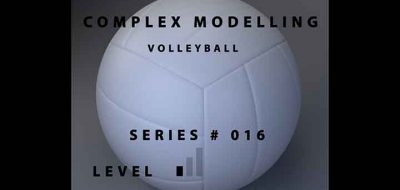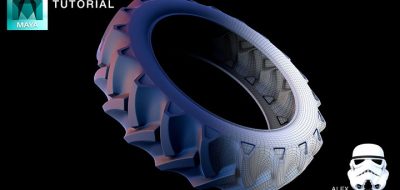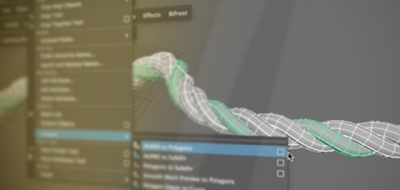Alex Cheparev posts a look at how you can model a Phillips Head Screw in Maya, using Maya’s basic modeling tools. Unless I am needing to, there are very few tutorials that I watch all the way through. Alex’s modeling tutorials, however, I always watch all the way through. I always come across some great tips, or find a more efficient way of doing one thing, from watching them, even though I am confident with the subject matter. They are always a great watch.
model a Phillips Head Screw, using a Helix with a Wave Deformer and a Custom Soft Select.
A screw can be a challenge to model, as there are a lot of things going on, with the screw threads, basic shape, and of course the type of head. Working with something round, such as a screw head, it can be difficult to insert a square element, like the phillips head cross, and still keep clean, and unpunched geometry.
Here, Alex shows how he models a Phillips Head Screw, using Maya’s most basic modeling tools. Starting out with a Helix Primitive that will form the basis of the screw, Alex shows his process, incorporating a Wave Deformer and a Custom Soft Select, and of course, the trusted Lattice.
If you enjoy Alex Cheparev’s modeling tutorials as much as I do, you can help support his efforts in bringing them to the public, consistently by donating to his Patreon page.