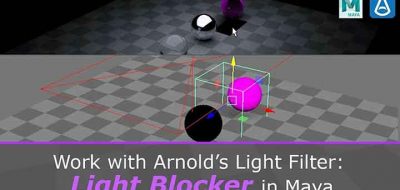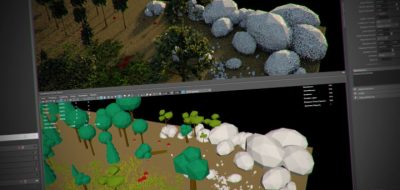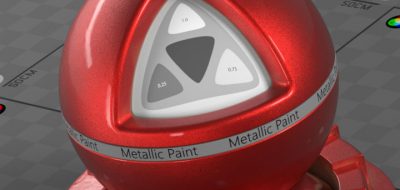Ever needed to use a mix of materials on one object? I think everyone understands the process. You can either use a layered shader or use mattes to show and hide material parts. Seems simple enough, until you try to put an opaque label on a glass surface. For mental ray Maya users, this posed a real tumbling block. It was tricky. It was not very well documented. It was a little frustrating.
Since Autodesk has replaced mental ray with Solid Angle Arnold, things have gotten a lot easier. In mental ray, placing a label on a glass surface could have required a few mental ray and Maya utility nodes (depending on your approach).
The process couldn’t be more simple with Arnold. Watch as 3D Splanchnic shows how you can place a label on a glass surface in Maya, using a single image node. There are also some good tips here for accurately placing the label, using Arnold’s Debug Shading menu. Great for things like this.