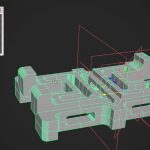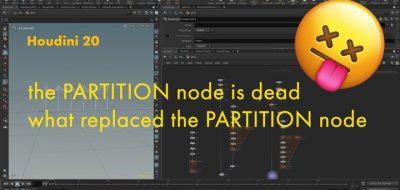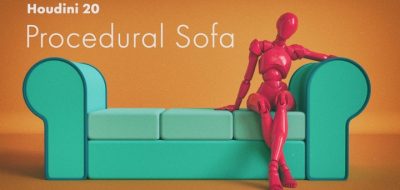Houdini can be the tinkerer’s playground. Never has there been an application so flexible, that any possibility is at a user’s fingertips. Node-based and procedural, the focus of work gets done in a node based view. A node-based view can be an amazing way to work, but it is not without its own issues. If you find yourself consistently diving in and out of Houdini networks, Houdini might already have a solution for you.
Sven Akelian walks through an easy way to view multiple levels for Houdini networks at the same time. The trick is to link interface panels together so you can see different aspects of the same thing. Houdini has a way to link pane tabs together, with a simple pulldown menu. With it, you can link up to 9 panels together. Using this technique, you can preview a solver while working on it, as an example.