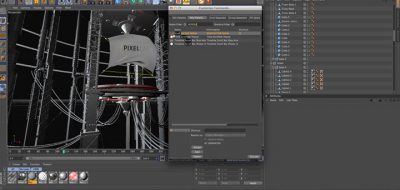Customizing your workspace for the job that you are working on can help you quickly access tools, scripts and menus. In Cinema 4D you can make your own panels and fill them with the tools that you use the most. You are also able to dock the newly created panels into the interface, where you find most convenient. Docking them turns it into a panel tab. This is all pretty easy to do.
A quick tutorial on how to create custom tabs, both vertical and side facing
Less intuitive, is to make a new panel and have it dock into the interface as a side-facing panel tab. Using a side-facing panel tab allows you to really save some space and stack a few panels in a small space, much like the ones already on the right of C4D’s interface.
If you were wondering how those are created, have a look at Shane Benson’s quick tip walking through the process. The whole thing pretty simple to do, it just takes a few more click and some know-how. As a bonus, you can watch how to dock side-facing panel tabs into the left side of the C4D interface.