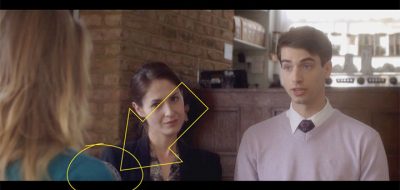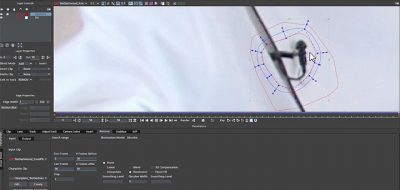The remove module in mocha is definitely a time saver for creating removals of objects from scenes. Mocha semi-automates that which anyone can do manually within a compositor, but it does it with just a few simple steps. Larger frame sizes and larger areas to remove, you might find that mocha can take some time to process each frame. Add a more complex illumination model and you might be eating even longer.
Setting mocha to use a clean plate, and use it exclusively can significantly speed up the amount of time it takes to render a frame. Watch Mocha Product Manager Martin Brennand take us through this quick clean plate technique that greatly improves render performance in the Remove Module.
This will work great if you are creating removals from a background. For example, a person that is walking through a scene. Adding multiple clean plates in strategic parts of the timeline can also help reduce errors.
Want to understand more about how to tweak Remove Module performance? Check out this previous post for optimizing parameters when working with removes.
A reminder that mocha’s Remove Module can be found in Mocha Pro and Mocha VR, but is missing from the bundled versions with HitFilm and Ae. Both of the Pro and VR versions are available as standalone applications and as plug-ins for Adobe Premiere, After Effects, Avid and OFX (Nuke,Fusion,Vegas Pro). For more information or a free trial, visit: imagineersystems.com/