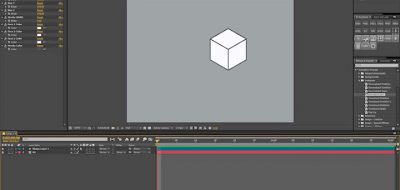Motion Designer Evan Abrams shows us how you can create isometric designs in After Effects using nothing but Shape Layers. The term for the trick is the scale, skew, and rotate method, or SSR for short. Using the Shape Layer transforms, you can scale, shear (skew) and rotate elements, if you know the basic principles of isometric design.
Isometric drawings are basically three dimensional drawings with the perspective taken out of them. Isometric happens to be the most popular of the three types of Axonometric projections; The other two being Dimetric, and Trimetric.
Evan walks through how to create a basic isometric design with Shape Layers, and then dives into extending those principles into creating and animating a “Monument Valley” style scene that has a lot more going on with it.