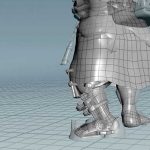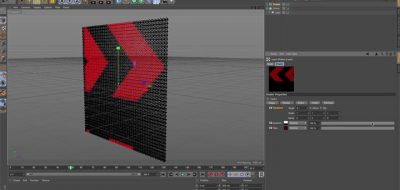MotionSquared’s Don Mupasi Shows How to Use the Shader Effector in Cinema 4D to Create Automatic Alternating Colors
Don Mupasi shows how you can create a cloner setup that will allow you to loop random color, by using Cinema 4D’s Shader Effector. You are probably thinking, if something is random, then looping it will no longer make it random… and you are right. Nonetheless, you can create a set range of color values that the effector can randomly choose from.
How does the shader effector do this? You can drive the color change by using something as simple as an animated noise. Don demonstrates the techniques used in his DJ loop example, where some cloner items will change color automatically in the scene.
If you are interested in how the DJ loop scene was created, MotionSquared has a tutorial that takes you through everything that you need to know. Check that out below: