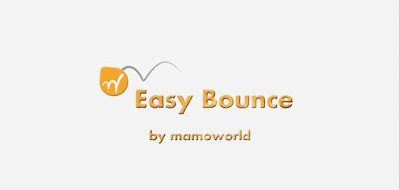WorkBench’s Quiver is a Simple and Elegant Way to Manage and Use Expressions in After Effects
Unless you have Eidetic memory, you probably have a stash of expression snippets somewhere. I can’t mention the number of times I have seen people whip out a spreadsheet that full of Expressions that stowed away for future reference like squirreling away nuts for the winter. There are a couple of third-party solutions that allow you to manage expressions with a little more grace. If you are not using one, you might want to have a look at Quiver 2, a new offering from WorkBench.
Quiver is an After Effects script that allows you to apply saved expressions to your layers.
Joe Clay recently released a new version for Quiver with some nice new features. The idea behind the AE Extension is that you can keep all your snippets as text files, all in one place on your drive. The new AE tool will let you access them right from within the panel in After Effects. You can search and apply expressions without having to bring up all your snippet text files at the desktop, or bring up your spreadsheet and hunt for the right Expression.
The latest version adds the ability to edit and create new expressions right from within the panel. “It’s how I always envisioned Quiver to be from the start” Joe Clay mentions.
Quiver 2 comes with the extension, a user guide, and a folder of expressions to use in your projects. Find out more here.