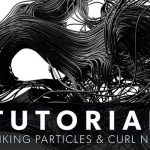Autodesk’s Steven Roselle Offers an In-Depth Look at Maya’s Time Editor.
Maya’s Time Editor is modern and revamped tool for creating and editing animation. It is the workflow replacement for Maya’s older Trax editor. The time editor gives users an intuitive way to work with a clip-based, non-linear workflow. Virtually anything object or attribute that has a keyframe associated with it can work with Maya’s NLE tool.
Autodesk’s Steven Roselle goes in-depth with a series of tutorials that weave through much of the workflow for the Editor. Roselle covers all the basics and moves through working with clips and sources, baking and exporting, remapping clips, blending retimed clips and working with clip layers.
Maya’s TimeEditor determines the timing operations (for example, speed, length, start/stop times, and so on,) of animation. It’s a great way to combine and develop variations of elements in your scene.