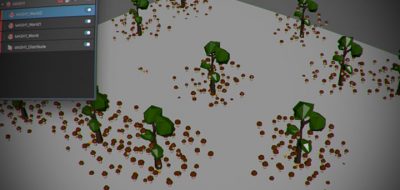Animations and time got easier to manage with Maya’s new time editor. There is really a lot to get excited about in Maya 2017. A new Bifrost Ocean Simulation System, new XGen Interactive Instance Grooming, workspaces, a new content browser, curve warp deformer, and lots more. There are also some things that are infuriating long-time Maya users which I’ve talked about here.
The Time Editor has been probably the most anticipated feature in recent years
One of the most interesting features, however, is the new time panel. A new clip and animation editor in Maya that offers a non-destructive way to edit and blend between motion.
Maya’s Time Editor is a much more modern and flexible interpretation of the Trax Editor. Where the Trax editor needed character sets to work, the new Time Editor does not.
So how easy is it to manipulate animation with the new Editor? Autodesk’s Steven Roselle shows how you can edit, blend and layer animation, making modifications on top of existing animations. With the new editor you can also take advantage of compositions, grouping time warping and pose matching. It will be an amazing addition to any one’s workflow.