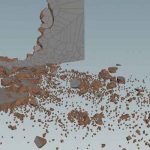Joe Clay Shows an Easy Way to Create a Terminal Type and Cursor Animation in After Effects.
After Effects makes writing type on the screen simple using animators. A little more tricky is placing a cursor in front of the leading animated edge as if it were bringing the text in from a terminal cursor. Workbench’s Joe Clay takes a quick look into making an automatic cursor. Well, a nearly automatic one.
The tutorial covers using a simple set of text animators in Ae to cling a cursor and follow the type as it comes on the screen. The whole thing only requires two keyframes, so if you are looking to create a Terminal style effect, this will be great for you. Clay was in such a hurry to get on vacation that he left out an important step that he addressed later in this post, so make sure you check that out.