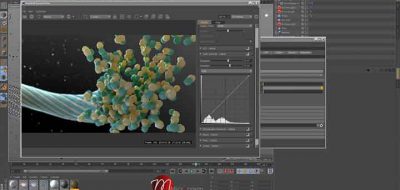Dennis Wei Shows How to Create a Great-Looking Medical-Style Microscopic Animation From Start to Finish.
Medical animation on a microscopic level can take on a variety of forms. One is more technical and explanatory, while others can be highly realistic. Dennis Wei’s latest tutorial is the latter. Wei shows how to create a fantastic looking microscopic animation from start to finish, detailing a lot of aspects of the workflow along the way. The tutorial covers modeling, mograph elements, lighting, surfacing, rendering and compositing in Adobe After Effects. The final result has an original sci-fi look as we are looking through a microscope’s point of view.
More On Biomedical Visualizations
Dennis Wei is a Motion Graphics Designer who has taken on this subject before. A previous tutorial covered how to create, rig and animate a cell membrane in Cinema 4D. I’m sure we’ve all done a phospholipid bilayer or Cell Membrane at one point or another. If you are looking for more of that stuff, you should check out Biomedical Visualization Artists and Researcher Giorgio Luciano’s tutorial that covers a more hybrid approach to biomedical animations, walking the line between analytical and realistic.