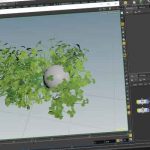Mike Ridolfi Uses a Few Simple Effects in Ae to Help Bring the Old VHS Look Back.
When it comes to After Effects and the classic VHS or VCR look, you have a lot of options. Likely the most flexible, robust and most complete is the VHS effect that ships with Red Giant’s Universe. If you lack the deep pockets for fancy plugs, not to worry, you can create your very own effect that works pretty well.
Mobox Graphics Mike Ridolfi shows how to make a great-looking VHS tape effect that uses a few standard effects in After Effects. It’s pretty amazing what you can do with Levels, Brightness and Contrast, Mosiac, Noise, and the Venetian Blinds effect.
In this, After Effects motion graphic tutorial we are going to look at how to create a VCR effect in After Effects. This utilizes a few simple effectors built into After Effects that help bring the old VHS tape footage back into the modern age through image processing.
Ridolfi notes “after you are done, pre-comp the file and add an entirely black background behind the layer to show off the effect! We did it in the video but didn’t mention it!”