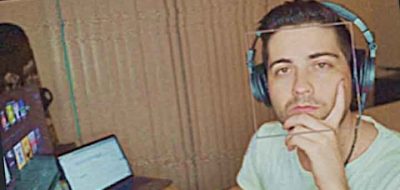Motion Science shows a fast way to get that classic VHS Retro effect in After Effects without third party tools.
There seems to be a figurative ocean of VHS plugins and presets out there, but as with everything, you can create that effect using only Ae standard tools. Check out this quick tutorial from Cameron Pierron (Motion Science) who walks through a quick way to get that classic VHS retro look.
Working with a few layers, blend modes and a couple of other tricks, it really doesn’t take too much time to get a really believable VHS retro look to the footage. There are lots of tutorials out there that show how to do something similar to this one, each focusing on a slightly different aspect of the effect.
Mobox Graphics Mike Ridolfi shows how to create a nice-looking one that uses Levels, Brightness and Contrast, Mosiac, Noise, and the Venetian Blinds effect.
Seth Worley showed how to do one with RedGiant tools for a slightly different effect.
and Jason Moore showed how to create glitches in a rewind effect here.