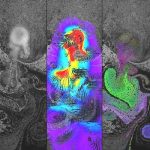Mateusz Matejczyk Shares a Tip for Working With Corrective Joint Chains to Help Manage Deforming Shapes.
It’s been a while since Maya introduced a new sculpting workflow for corrective shapes. Before that though, some other tricks were floating around that could help in getting the right deformations on a character. One of them is to use a corrective joint chain.
Technical Director Mateusz Matejczyk shows how to use strategically placed and weighted joint chains to get the skinning to bend to your will.
Much of the theory behind the techniques are from Marco D’ambros’ tutorials that explained Line/Plane Intersection Theory and how to create a Maya collision system with Matrix Nodes.
Mateusz is creating a modular rigging system that he calls “ARC,” Advanced Rig Constructor. It allows for a fast and elastic rig construction. Modules are designed to adapt to different situations and requirements. The user can create Rig Templates that helps to quickly reconstruct previously saved rig and adjust it on a different model. Check out all the features of ARC here.