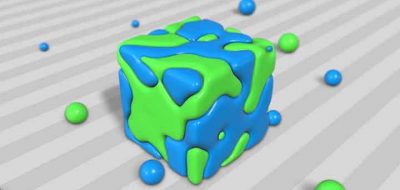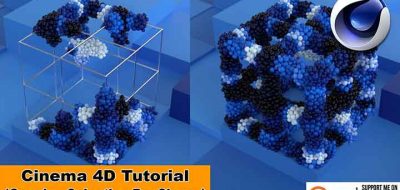Sam Tato Shows How C4D’s Volume Builder Can Offer Nice Bevels to Models Without Having to Retopo.
Few things put the fear into 3D artists than CAD models imported into your workspace. Often you know that you are in for a rough ride of cleanup and laborious retopology, to get the models to the point where they are useful. A necessary step if you want to add things like beveled edges. R20’s Volume Builder can help.
If you are a Cinema 4D user, however, you can use the new volume builder to forego all that long retopo work and get beveled edges straight away. Sam Tato adds to his list of 1-minute quick tip tutorials with one that shows how volume builder can give you nivec looking bevels without a lot of the tedious work. Nice!