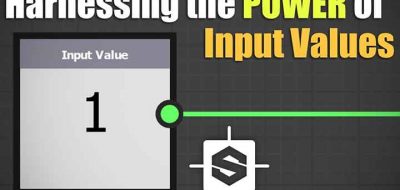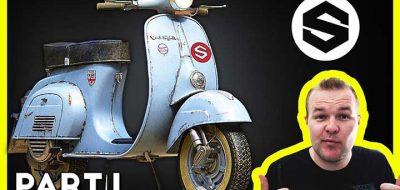Brent LeBlanc shows how to use Substance Designer to create custom procedures that can vary work in Substance Painter.
With his new Look Dev Guide, Brent Leblanc shows how to ad variation such as ornaments and texture variety in Substance Painter, by using custom filters and procedures with Designer. “In this tutorial, I make a custom procedure in Designer that I use to make a bunch of texture variations for a medieval door,” LeBlanc writes.
The tutorial covers an approach for making custom filters for Painter, how to expose handles and parameter types, along with exposing random color, plank size (for the wood in the door) and creating multi-switch nodes.
Brent LeBlanc is a Materials Technical Director at Blue Sky Studios who recently started presenting his Look Dev Guide that covers everything from lighting to tips for working with materials.