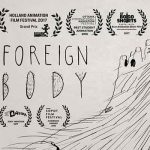CG Geek shows how to create and render realistic grass in real time with Blender 2.8 and Eevee viewport renderer.
Steve Lund shows how to make grass in Blender in about 15 minutes. Working in 3D offers a lot of ways that you can use to create grass. Most machines and software have the horsepower to simply create every blade to get a realistic look, but there are other ways too. The CG Geek Steve Lund shows how you can create a realistic looking grass scene for Blender but makes it realtime in the Blender viewport, using Eevee as the renderer.
The trick comes by using 2D “cards” that will display a single blade or a clump of grass. Knowing this, it’s just a matter of scattering the grass, creating the real-time materials, and rendering with Eevee.