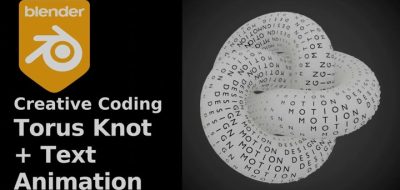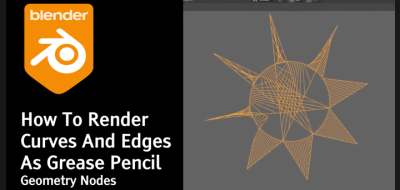Sardi Pax shows how to simulate water and have objects float in his latest tutorial.
Message in a bottle? That is pretty much the topic of Sardi Pax’s latest blender tutorial. Using the Ocean Modifier from Blender’s simulation tools, Pax shows how to link objects to the motion of the ocean, so to speak.
There are lots of great tips for working with the ocean modifier in this one. Pax uses a clever technique that makes the objects “stick” to the water simulation. He does this by using a plane that uses the shrinkwrap modifier to conform with the water sim. Then it is just a matter of using a copy location constraint to the shrink-wrapped plane. Clever!
This isn’t the first tutorial that uses water sims from Pax, another showed how to create a lakeside landscape.