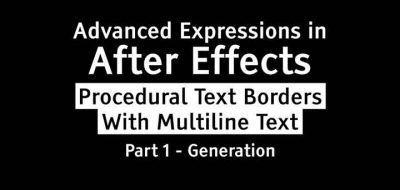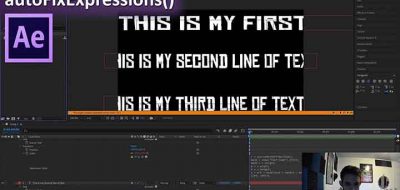Creative Dojo shows how to use expressions in Ae to create an animated spirograph effect.
Maths, formulaic plotting, and nerdy expressions are ahead in Vinhson Nguyen’s latest tutorial that shows how you can create some amazingly intricate design patterns in After Effects. Since users can affect path properties with expressions in the more recent versions of After Effects, creating a spirograph effect is easier than ever before. Path properties in Ae now let you access individual points on a path using expressions and scripting.
Vinhson walks through using a path property, create path expression that lets you built a path from an expression. Vinhson is walking through his free preset that creates the spirograph effect, in detail. He covers all the Columba’s and expression and how they all work. If this is all too nerdy for you, then download the free preset and get creating amazing designs quickly in After Effects.
Check out the Creative Dojo Spirograph Preset here.
This spiro-tut isn’t the only tutorial that covers working with expression in Ae to create these looping-designs. A while back VFX Artist Chetal Gazdar showed us how you could convert an After Effects expression into vector shapes, to create a spirograph animation. Check out that tutorial here.