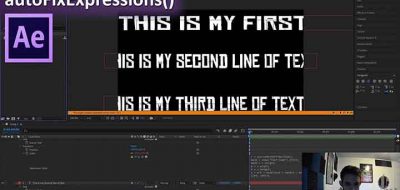Ilir Beqiri shows how to generate and animate multiple text lines in Ae with borders that fit automatically.
This new tutorial from Ilir Beqiri covers a deep-dive into expressions, showing how to make multi-line text borders in After Effects. Auto-fitting type within a box or a border is a famous endeavor among motion artists, yet nothing exists within After Effects.
Beqiri shows how to do two different practical projects that you can save as templates – both heavy with expressions.
Other Examples for Auto-Fit Type.
NT Production’s Nathan Lovell shows how you can make an expression that will auto-fit type to any width that you set and then make that into a script for After Effects.
This tutorial from Ukramedia’s Sergei Prokhnevskiy shows how to size text to a shape layer in Afer Effects automatically.
About Ilir Beqiri
Ilir Beqiri is a Motion designer living and working in Tirana, Albania.