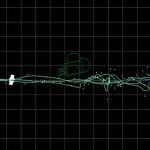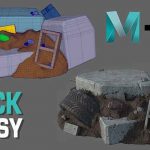Motion Science shows and easy way to create a retro-looking neon tunnel in Ae.
“Neon is so hot right now,” says Cameron Pierron of the Motion Science channel on Youtube — which is an apparent premise and a segue into a tutorial. Cameron shows a super-easy way to make a neon tunnel effect in After Effects using simple 3D layers, a null and a couple of keyframes.
That isn’t the first retro-neon tutorial that Pierron has covered with his “ProFlows” series of quick tips. Neon glitch shapes, retroelements are other cool looking effects that you can check out on MotionScience.tv.