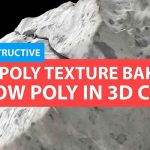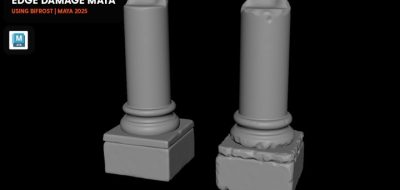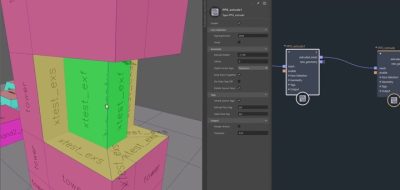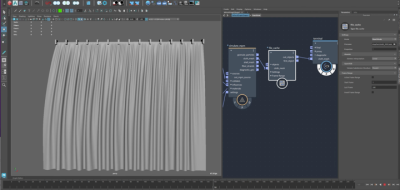Bifrost is now a new visual programming environment in Maya.
SAN RAFAEL, Calif. (July 30, 2019) — Today Autodesk announced Bifrost for Maya, available July 31 with Maya 2019.2. Bifrost makes it possible for 3D artists and technical directors to create serious effects in Maya quickly and easily using a new visual programming environment. SIGGRAPH attendees can visit Autodesk at booth #1211 or participate in Autodesk’s Vision Series, July 30-31 for Maya, Arnold, Shotgun Software, Flame and 3ds Max demos and customer presentations.
Bifrost for Maya represents a major development milestone for Autodesk, giving artists powerful tools for building feature-quality VFX quickly,” said Chris Vienneau, Sr. Director, Maya and Media & Entertainment Collection. “With visual programming at its core, Bifrost makes it possible for TDs to build custom effects that are reusable across shows. We’re also rolling out an array of ready-to-use graphs to make it easy for artists to get 90% of the way to a finished effect fast. We can’t wait to see what graphs our amazing community will build and share. Ultimately, we hope Bifrost empowers Maya artists to streamline the creation of anything from smoke, fire, and fuzz to high-performance particle systems.”
Bifrost for Maya highlights include:
- Ready-to-Use Graphs — Artists can quickly create state-of-the-art effects that meet today’s quality demands.
- One Graph — In a single visual programming graph, users can combine nodes ranging from math operations to simulations.
- Realistic Previews — Artists can see exactly how effects will look after lighting and rendering right in the Arnold Viewport in Maya.
- Detailed Smoke, Fire and Explosions — New physically-based solvers for aerodynamics and combustion make it easy to create natural-looking fire effects.
- The Material Point Method — The new MPM solver helps artists tackle realistic granular, cloth and fiber simulations.
- High-Performance Particle System — A new particle system crafted entirely using visual programming adds power and scalability to particle workflows in Maya.
- Artistic Effects with Volumes — Bifrost comes loaded with nodes that help artists convert between meshes, points and volumes to create artistic effects.
- Flexible Instancing — High-performance, rendering-friendly instancing empowers users to create enormous complexity in their scenes.
- Detailed Hair, Fur and Fuzz — Artists can now model things consisting of multiple fibers (or strands) procedurally.
Bifrost for Maya will be available for download on July 31, 2019 and will work with any version of Maya 2018 or later. It will also be included in the installer for Maya 2019.2 and later versions. Updates to Bifrost between Maya releases will be available for download from Autodesk AREA. More information about Bifrost is available here .
In addition to releasing Bifrost for Maya, Autodesk will also highlight the latest versions of Shotgun, Arnold, Flame and 3ds Max at SIGGRAPH 2019. Shotgun will be unveiling a tech preview of a new secure enterprise Shotgun offering supporting network segregation and customer-managed media isolation on AWS. This will offer the largest studio and enterprise customers the confidence to collaborate in a closed network pipeline in the cloud. Shotgun Create, now out of beta, delivers a cloud-connected desktop experience, making it easier for artists and reviewers to see which tasks demand attention while providing a collaborative environment to review media and exchange feedback accurately and efficiently. Arnold 5.4 adds important updates to the GPU renderer, including OSL and OpenVDB support, bringing even more speed, power and flexibility to artist workflows. Building on the recently released machine learning-powered Z Depth Map Generator and Human Face Normal Map Generator, Flame 2020.1 introduces more uses of AI with new Sky Extraction tools and specialized image segmentation features. Also on display, the 3ds Max 2020.1 update features modernized procedural tools for 3D modeling.
For more information visit: https://www.autodesk.com/collections/media-entertainment/overview