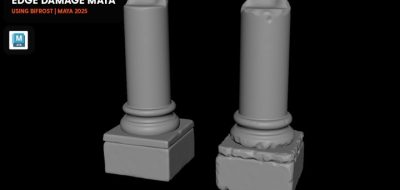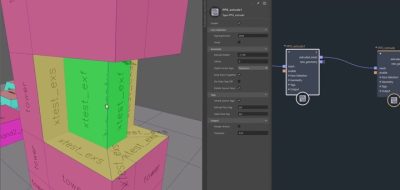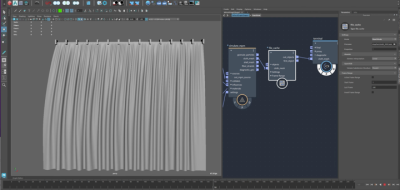Maximilian Schönherr walks through how to make a cloud using Maya’s new Bifrost environment.
The latest release of Maya added (or expanded) Bifrost to become a node-based visual effects programming environment. That’s not all which is new, Bifrost also got a facelift and new solvers to handle things like smoke, fire, and explosions. Check out Maximilian Schönherr’s latest tutorial that shows how to tinker with Bifrost to create a simple cloud.
Schönherr covers a lot of the basics for working with the Bifrost Graph. The tutorial also gives a sense for what it’s like to work with the new tools in Maya. Bifrost for Maya represents a major development milestone for Autodesk, giving artists powerful tools for building feature-quality VFX quickly,” said Chris Vienneau, Sr. Director, Maya and Media & Entertainment Collection. “With visual programming at its core, Bifrost makes it possible for TDs to build custom effects that are reusable across shows. We’re also rolling out an array of ready-to-use graphs to make it easy for artists to get 90% of the way to a finished effect fast. We can’t wait to see what graphs our amazing community will build and share. Ultimately, we hope Bifrost empowers Maya artists to streamline the creation of anything from smoke, fire, and fuzz to high-performance particle systems.”