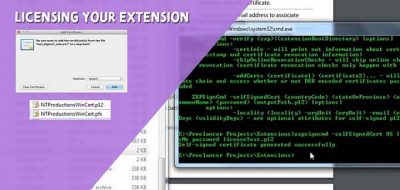NT Productions shows us how to suppress dialogs and messages using only two lines of code.
When creating scripts and workflows for Adobe After Effects, it may be pertinent to suppress dialogs and error messages. Maybe you want not to have things pop up when you run your script. NT Productions‘ Nathan Lovell chimes in with a great solution with his latest Extendscript tutorial. The video covers how you can nix error messages with a simple two lines of code.
Lovell shows how you can suppress dialogs from things like missing fonts, project versions, and a lot more. It’s a great way to run scripts in a much smoother way depending on the situation, of course. Nathan has a lot of great tutorials that show how to best work with Adobe ExtendScript. Check out some of the previous tutorials here.