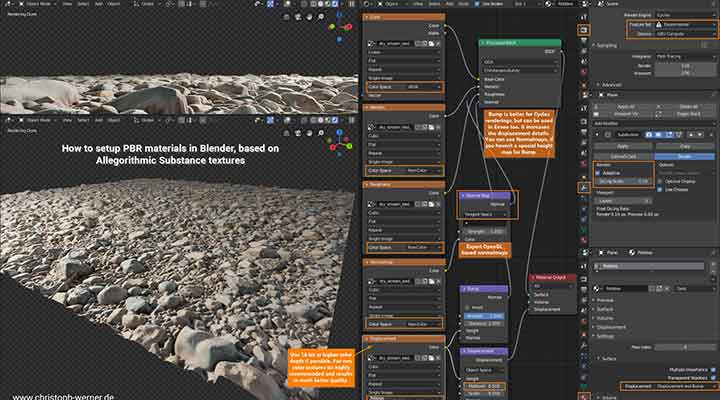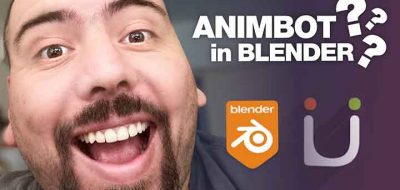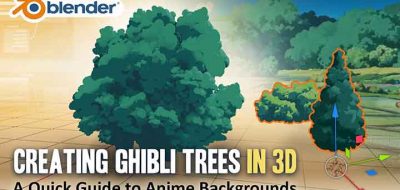Christoph Werner offers some insights into setting up PBR in B3D.
Physically-based rendering or PBR is a term that is commonplace with the industry these days. The concept of materials that behave like their counterparts would in real-life is one easy to grasp. Yet, many still struggle with how to put PBR materials together. It’s not always clear where all the textures go, especially if you are trying to bring materials over from Substance Painter, 3D Coat or Mari.
That is why Christoph Werner created a quick guide on the process for Blender 2.8 users. “‘I’ve prepared an example, how to set up a PBR material in Blender, that is based on bitmap textures exported by tools like Substance Painter, 3DCoat, MARI and other texture generating tools,” Werner writes. The guide is a written one that details a basic PBR setup if you are using Substance Painter (or similar) bitmap textures in Blender.
Visit the PBR materials based on Substance textures guide here.