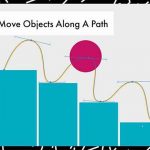Noel Powell shows how you can force save your work when After Effects hangs on a Mac.
The spinning wheel of death. It’s something that many can encounter when working on OSX, and one application that gets that wheel a lot is Adobe After Effects. With this quick tip tutorial, Noel Powell shows how you can force Ae to save your work when you see that dreaded spinning wheel.
A lot of things can cause After Effects to hang up, mainly since the application relies on third-party tools, scripts, extensions, and expressions overtop of Ae native tools. A mistake in an expression can cause a hangup too. “A bad expression can cause an unending spinning wheel, which prevents After Effects from forcing a save and quitting,” Noel says. Not to worry, though, Noel shows how you can force Ae to save your work even though you see an endless spinning wheel.
Creation Effects makes amazingly helpful and easy to use Ae assets like Swarm and Wisp.