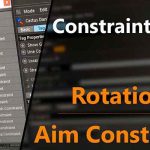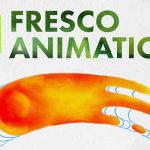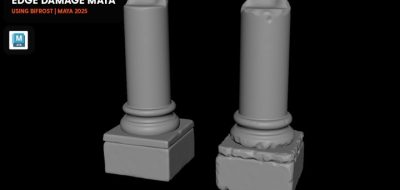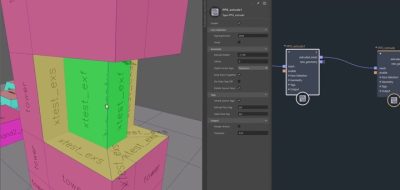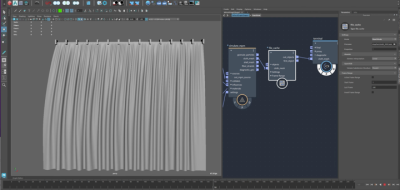Phil Radford shows how to set an animated Alembic Cache on fire using Bifrost Graph.
With Maya’s Bifrost Graph, you can quickly create fire effects by using some of the presets that are available. It’s a lot of fun to set things aflame in the viewport. If, however, you are trying to set an animated mesh on fire, you might have already run into some issues. The Maya Guy Phil Radford shows how to use an active Alembic cache as an emission source for fire effects.
“Using the new Bifrost graph editor, we look at how to add fire effects over mocap or animated objects,” Radford comments on his tutorial. “We encounter some slight issues and look at how to overcome them by using a couple of nodes in the Bifrost graph editor.” The Maya guy’s last few tutorials deal with working with the Maya Bifrost Graph covering the basics to the more advanced.