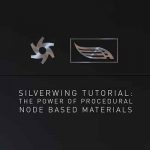Ben Marriott works with After Effects and Adobe Fresco to create hand-painted animations.
Artists have tons of choices for creating digital illustrations by drawing and painting. A popular choice is ProCreate. A new one is Adobe Fresco. Two strong draws to Fresco are the dynamic brushes that offer a natural experience, and it’s CC suite integration. If you work with either Adobe Fresco or Procreate, check out this new tutorial from Ben Marriott. Ben shows how you can put those hand-drawn illustrations and paintings to animation using After Effects.
Marriott shows one possible workflow to get a textured watercolor animation that starts out in Adobe Fresco. Marriott uses both Photoshops and After Effects to complete the animation.
I’ve covered a few other tutorials that show how to get a watercolor look to animation. Check out this tutorial from Alice Markham Shows How to Get a Hand Drawn Animated Watercolor Textures Look in Ae. There is also this tutorial that shows how to use a handy Ae preset to get the bleed effect. You can also check out this one for creating a watercolor reveal effect in After Effects from VinhSon Nguyen.