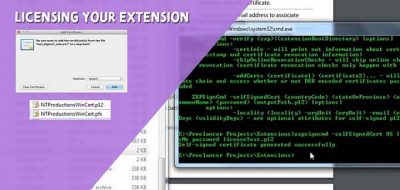NT Productions shows how you can write a script that can match sound volumes of different clips.
Scripting can help with arduous tasks in your workflow. For example, if you have the alter the audio levels of a few clips, it’s not a problem. Alter the sound levels of a hundred clips, and that’s a different story. Luckily that’s how scripting can help. NT Production’s Nathan Lovell latest tutorial shows us how to quickly write a script using Adobe ExtendScript that can match the sound volumes of clips in After Effects.
Nathan shows how to make a volume matcher script that will take any audio files you give it, and it will make sure that the decibels levels match up based on the keyframes they produce. Nathan shares a lot of scripting tutorials using extend script and other methods for After Effects. Check out some of those.