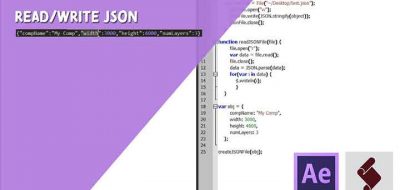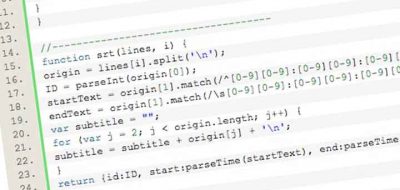Ukramedia shows how to create a weather forecast screen using data-driven workflows in Ae.
The key to creating an evergreen infographic is to use a data-driven approach. In After Effects, you can drive graphics and content using an external document. When you want to change the material in the animated piece, edit the text document. That’s the dream, but how does something like that work? Check out this latest tutorial from Ukramedia’s Sergei Prokhnevskiy, who shows how to create a weekly weather forecast animation in After Effects.
The screen is something similar to what you would see on a weather channel. Prokhnevskiy shows how to connect the data in the graphic to the data in the JSON formatted text file. When complete, that means the data in the Weekly Weather Forecast graphic will automatically change when you update the data in the JSON document file.