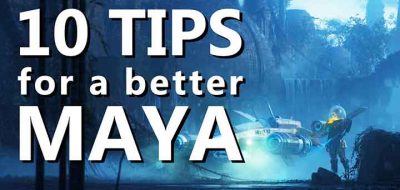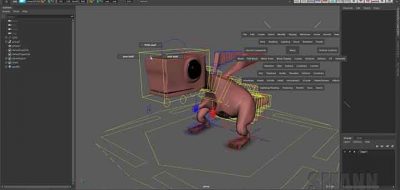Malcolm Andrieshy shows how you can use Maya’s Wedge tool plus some other tricks.
A new quick tip tutorial from Malcolm Andrieshy (malcolm341) shows a few tips when it comes to modeling and exporting objects.
Wedge for a Quick 45-Degree Cut.
One of the tips shows how you can get a fast 45-degree cut by using Maya’s wedge tool. While the multi-cut tool in Maya allows for this (somewhat), it’s challenging to work with when you have an object at an arbitrary angle.
With the wedge tool, you can alter a couple of settings and get a quick cut that’s a perfect 45-degree angle.
Other tips in the video include how to export a smooth mesh preview to an FBX file, and how you can use math in the channel box to solve for problems.