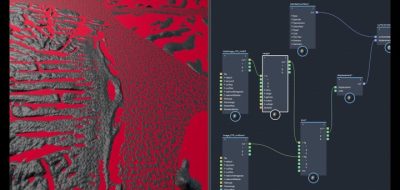Stephen Mann shows how you can quickly access different shelves in Maya through a marking menu.
One of the things that set Autodesk Maya apart from some others is the marking menu. It allows you to access a lot of the applications quickly with just a click. Marking menus are super fast because you don’t even have to wait for them to show – you can gesture with your mouse to choose an item. You can create custom menus suited to how you work. A new tutorial from Stephen Mann looks at how you can create a marking menu for shelves.
Access Different Shelves Through a Marking Menu.
The hotbox in Maya is a centralized area to access virtually everything. Mann shows how you can use one of the hotbox “zones” to access all of your different shelves in Maya. It is a great way to get at them quickly as well as a way to save on some screen real estate.