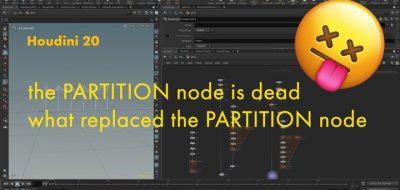Tim van Helsdingen explains how you can voxelize any object in Houdini and then replace the voxels with Lego pieces.
A new tutorial excerpt from Tim van Helsdingen’s Howdini 101 course for beginners, covers creating voxels, and Lego pieces and putting those together. Tim shows how you can voxelize any object in Houdini into any resolution and then shows how you can replace each voxel with pieces of Lego.
More Houdini Tutorials and Lego.
We’ve seen a couple of other Houdini Lego-build tutorials before. Notably, one from Simon Verstraete that shows beginners in Houdini how to make procedural lego bricks. Another from 3D and Visual Effects Artist Kundan Basnet also shows a voxel-based approach.
Tim’s Howdini 101.
“People have been asking for me to do a Houdini beginner course, and after months of hard work… here it is, and I dub it Howdini101.” The course has a whopping 20 hours of fundamental knowledge.
“This course is different in many ways. Where a lot of intro courses will show you how some basics tools work, we will start learning the underlying logic of Houdini. You will learn how to apply that knowledge to creating a production-quality shot in the same way you would during an actual VFX production.”
This course is suitable for absolute beginners. No previous Houdini experience is required, making it the ideal course for beginners to start. Novice 3D artists can even follow it with little general 3D experience. But don’t worry, over the 20 hours we will slowly ramp up to a more advanced level, making this a much watch even for more experienced 3D artists.
Check out Howdini 101 to learn more.