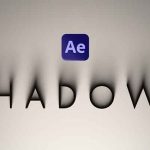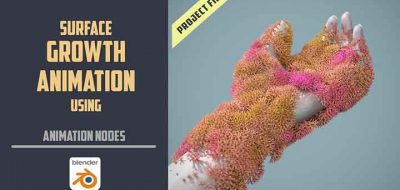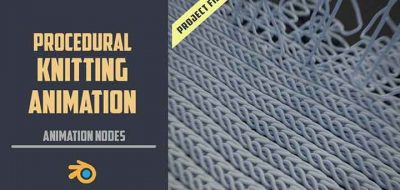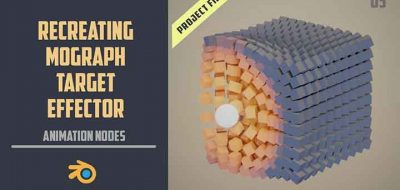Blender Made Easy looks into animating a typing effect with Animation Nodes in Blender.
A new tutorial from the Blender Made Easy channel discusses how you can create a typing animation in Blender, using Animation Nodes. The procedural node-based animation system is a great way to create motion graphics effects right in Blender.
Animation Nodes Typing.
A “write-on” or typing look is pretty standard fare in motion graphics. While some add-ons allow you to manipulate type in animation, you can create the effect using Blender’s Animation Nodes.
The tutorial shows using text output object, trim node, time info, and delay to create a typewriter effect animation.