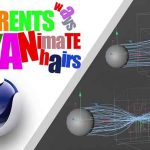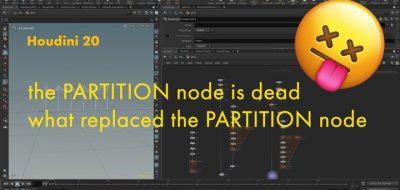Learn the basic tasks of modeling, UVs, shading, lighting, and rendering on a project basis.
Helge Maus posts a few tutorials to help new users get started with modeling and procedural techniques in Side FX Houdini. The tutorial walks through creating a coffee cup and beans scene.
Coffee Cup and Beans Project.
The multi-part tutorial series covers everything from setting up the scene file to working with image references and modeling in Houdini using polygons and procedural methods.
The first in the series offers an overview for the Coffee Cups & Beans project, collects references with the help of PureRef, and setting up our Houdini FX Project.
Next, you will learn how to work with manual Selections in the Polygon Modeling process and understand the concept behind them. Maus then looks toward working with Selections for the Polygon Modeling Process in a “Direct Modeling” approach. Then we will discuss the problems with this approach and procedurally re-build the node chain.
The tutorials also cover how to make the cup entirely procedural by connecting Node parameters with Channel References in HScript. You learn how these Expressions work and how to manipulate them. Also covered is writing an expression from scratch. The result is that you have the Cups paper fully procedural.
About Helge Maus.
Helge Maus, a former MAXON Certified Lead Instructor and taught 3D- & VFX Applications for 20 years. His focus lies on VFX, but he also works with many studios and agencies from different visualization areas.
If you want to support Helge Maus for publishing more free tutorials, you could help by becoming a Patron.