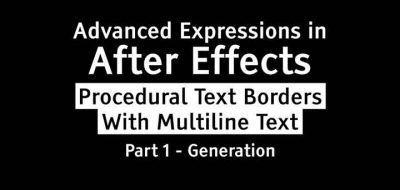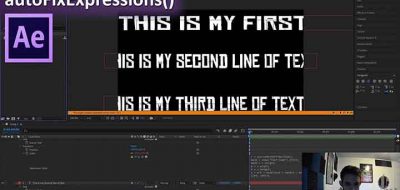Creative Dojo expands expressions to get better randomization effects in After Effects.
Everyone knows the Wiggle expression in Adobe After Effects. It’s a great way to add randomization to layers or layer’s properties. While Wiggle is pretty simple to use, there is more there than meets the eye. This new tutorial from Creative Dojo’s VinhSon Nguyen shows how you can get better randomization in After Effects expressions.
Adding Probability to Wiggle.
VinhSon shows how you can make the wiggle expression even more random when you need to jazz up glitch effects. “We’ll take a look at how we can make the ‘wiggle()’ expression even more powerful by adding probability and choppiness to our animations.” “This technique will work with just about any keyframe-able property,” VinhSon notes.
Get Dojo Glitch.
Glitch is an Ae tool that allows you to create artifacts, glitches and distortions in Ae. It’s an easy way to add randomness to your work. Check out Dojo Glitch here.