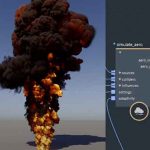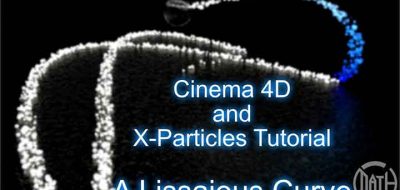The latest release of X-Particles adds massive new features and updates.
X-Particles build 884 release shows no sign that the Insidium team is slowing down. The latest version sees some substantial new features and updates to existing ones.
xp Explosia FX.
The new version sees some significant changes to the Explosia FX object for simulating smoke, fire and more. Explosia has new up-res and container size options. How collisions happen, have been completely rewritten and modified. Now Explosia offers a new OpenGL viewport display that provides a realtime preview of your effects.
xp Ocean.
A new ocean generator makes its way to X-Particles. xpOcean allows you to create realistic loopable animated water surfaces.
xp Flock.
X-Particles gets a new flocking system with xpFlock. The system offers a modern yet simple to use take on flocking systems for C4D.
xp Push Apart.
Push apart is a new system that allows you to push particles away from each other based on distance or particle radius. PushApart seems like an instant tool to create packing for particles in C4D.
The latest Update of X-Particles is available for customers within their Maintenance Period. Learn more here.
New Features
- xpFlock
- xpOcean
- xpScatter
- xpSticky
- xpBlend
- xpNegate
- xpPushApart
- New icons
- New Scheme colors
- Token Support
- xpJoin
- Trail Display added to xpFlowField, xpExplosiaFX and xpFluidFLIP
Updates to Existing Features
xpSystem Object
- New layout
- Renamed Other objects to Utilities
xpEmitter
- New Emission mode Simulate
- New Emission mode Motion
- Threshold (Vertex Map)
- New Origin Display
- Texture UV Switch
- Rotation Display mode
- Unified Questions list, icons for each mode
- Unified Modifier list, icons for include/exclude
- Added New Offset Channel to Texture emission
- New rotation ‘Face Screen’ mode
- New Physical Data User Value
- New Shot modes for Regular and Hexagon emissions
xpVertexmap
- Completely rewritten, new UI/UX
- New From VertexMap mode
- New Curvature mode
- New Ambient Occlusion mode
- Support for parametric objects
- New Effects options
xpFlowField
- Completely rewritten, new UI/UX
- New Speed Mapping in data mapping
- New Turbulence mode
- New Curl mode
- New ExplosiaFX mode
- New Surface mode
- New Fields mode
- New Import Flow
- Updated Export settings
- New Trail Display mode
- New shader mode gradient option (removed old RGB)
Questions
- Question New Direction Change Question
- Question New User Value, linked with Emitter User Value options
- Question Sub Question now Changed to a Standard Question
xpDisplay Render
- New Collider Bounds mode
- New FlowField Trails mode
- New xpExplosiaFX Velocities mode
- New xpFluidFLIP Velocities mode
xpBranch
- New Curl mode
- New Control splines for Curl options
- New Symmetrical option
- New Intersection system
xpDynamics Modifier – New Auto Fade
xpMultiSpawn – New Start at Age and Offset
xpExplode – New Trigger modes
xpLimit Modifier and xpMetaGroup – New user value
xpNetwork and xpAvoid – New Intersection system
xpTurbulence – Updated Defaults
xpSplineMesher
- New Growth Slider
- New Vertex Colors
Actions
- New Output to Console Action added
- Change Group Action support for physical Data
- New Rotation mode added to Direct Spin Action
xpCache
- New Unique IDs
- New List View of Cached Items
- New Retiming options
xpDomain
- Renamed xpFluidFLIP
- New APIC solver
- Rewritten collision system
- New Solid Object options
- New Sticky functions
- New CFL Options
- New Resampling feature
- Removed legacy smoke and fire
- Optimized core
- New Trail Display for velocity
- New Allow Inflow
- New Liquid Surface
xpExplosiaFX
- New Upres options
- Updated container size options
- Adaptive bounds color added to Display options
- New Solver information readout added
- Gravity set to match XP
- New Motion Gap added to solve stepping in simulations
- New Velocity added to the Geometry tag
- Rewritten Custom section
- New defaults
- Removed simple
- New OpenGL display added (currently works in Cinema 4D R14 to R21)
- New Trails Display mode
- New CFL option added
- New Substep options added
- Rewritten collisions
- New Vorticity and Turbulence options