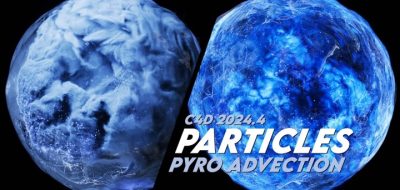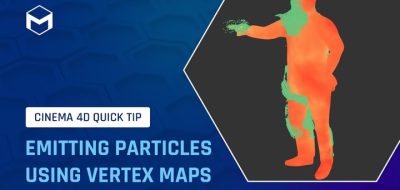Digital Meat shows how you can edit your pivot to anywhere in the C4D viewport quickly.
A new quick tip tutorial from Digital Meat’s Samuel Winter shows how you can quickly move around the pivot in Cinema 4D when modeling. A previous tutorial, Winter, showed how you could use any reference in the scene as a pivot base. That technique comes in handy when you want to select the pivot to move or rotate multiple objects.
This video shows how to rotate a selection around any point, edge, or polygon in the viewport. Simple, but some new users still might not know this.