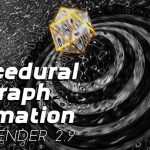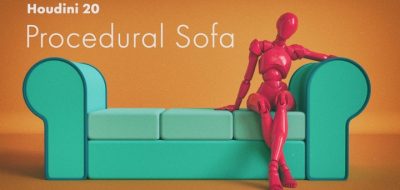Stormz shows how you can blend objects together using the Mask by Feature node in Houdini.
If you’ve worked with a game engine before, one of the neat things is that you can easily blend objects into other objects by fading the edges. In this new tutorial, Stomz shows how you can do precisely that in Side FX Houdini.
The tutorial covers how to create Redshift materials in Houdini and makes fair use of the new Mask by Feature Node. The node in Houdini can assist with scattering workflows. A great example is if you want vegetation to grow on the plateaus, but not the crevices. Or if you’re going to use ambient occlusion to scatter rocks into the cracks of other objects.