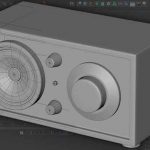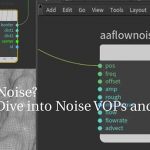Xenon Drop 3 sees a new motion blur feature in HDR Light Studio with spectacular results.
Lightmap announced the immediate availability of HDR Light Studio – Xenon Drop 3 that adds a feature that lets you motion blur HDRI lighting. Honestly, it’s a great feature to render moving cars and other things that require motion blur elements.
All you have to do is click on the HDR Canvas to pick the direction and set the length of the blur – it’s that easy.
With Motion Blur in HDR Light Studio, you can:
- Easily add linear motion blur to HDRI maps
- Add motion blur to an edited HDRI map
- Design a static lighting design and add motion blur to the whole design
- Add moving objects to a static HDRI map
- Add motion blur to some regions of the map using masking/alpha
Xenon Drop 3 also adds a new Cinema 4D Connection, offering a more responsive experience when using HDR Light Studio.