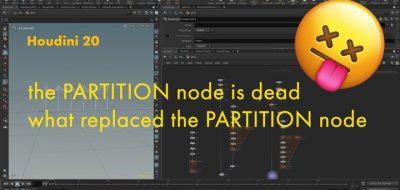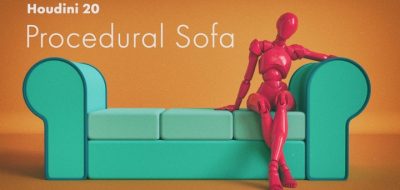Stormz shows how you can export the MaterialX format from Houdini.
Many DCCs are trying to move over to an open standard for materials, which is MaterialX. The open standard is not new; it was something that ILM cooked up way back in 2012. This new tutorial from Stormz shows how you can export MaterialX from Side FX Houdini.
Houdini can export MaterialX materials, but it is still relatively new. Some features are not available yet, but hopefully, we will have those abilities soon.
MaterialX holds the promise of creating one material and keeping the shader’s look no matter where you are in the workflow. It includes shading networks, patterns and texturing, complex nested materials, and geometric assignments.