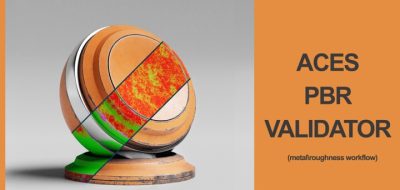Nexttut shows the process for making and baking opacity in Adobe Substance 3D Painter.
Substance 3D Painter is a fantastic tool for artists. While it is very “photoshop-like,” some things may not be entirely apparent since Painter works with materials, shaders, and attributes of that nature. One of the things is how to make and control opacity in Substance 3D Painter.
This new tutorial from the folks at NextTut covers the steps to make and bake opacity and offers some tips for getting the best look back in your DCC of choice. The process is similar to obtaining other custom attributes like emission.