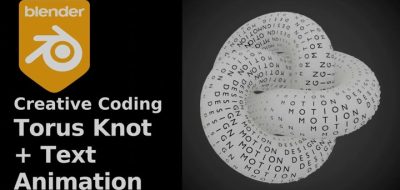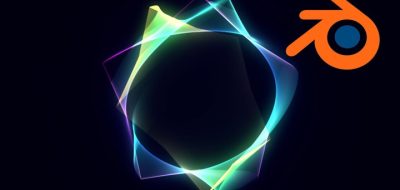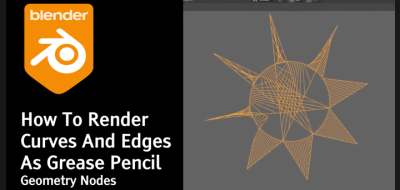Kammerbild shows how to cull by distance with Geometry Nodes when using particles in Blender.
One way to get better performance is to simply dynamically get rid of the objects that the camera cant see. Let’s say you are scattering objects on an environment model; you can automatically remove or cull things far in the distance based on the camera position.
This new tutorial from Kammerbild shows how to cull by distance with Geometry Nodes in Blender. There is a bit of math involved, but as Kammerbild mentions, “It is not as flashy as usual, but sometimes a little math can be fun… right?”
More on Cull By Distance.
A while ago, Erindale Woodford showed how easy it is to create a camera culling system using nodes. The system will create an effect where objects only show where the camera is pointing in Blender. Visit that tutorial here.